You can print from anywhere and any device is a matter to which both users and businesses each day will attach more importance. So we want to begin this space dedicated to HP printers with an overview of its features printing from mobile devices. Let’s take a look at technology HP mobile printing thoroughly with a guide for printing from mobile devices or remotely.
We live in an ever-connected and multi-device world. A normal user can use throughout the day several of them, a Smartphone, a tablet or a laptop and do it from different locations, so if you need to print a document, an image, etc. not need to be in our home or business in front of a computer to do so, as was the case until recently.
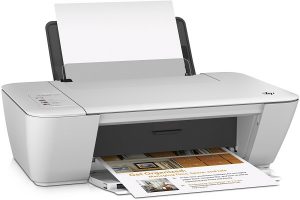
HP ePrint, possibilities offered by the app to print from Smartphone and tablets
HP ePrint is the application that we will facilitate printing from smartphones and tablets. It is available for iOS, Android, Windows 8 and Amazon, so we have a wide range of devices to choose from. Once downloaded the application if we are connected to the same Wi-Fi network we detect the printer so you can print to it.
We just have to send the document and choose some options as the number of copies you want, the color mode that we apply, the paper size or quality with which we want to print. If it is a photo and your printer has a photo paper tray automatically select this option.
The process is really simple and intuitive, even more than do from a computer and becomes a great alternative for users who do not necessarily have a computer at home, can easily print your photos and documents from their mobile devices.
Finally if we are away from home and also need to print, the application shows places near our location that have adhered public printers to HP service such as points FedEx Kinkos, establishments UPS, or kiosks and airport lounges, something that can get us out of trouble and have the documents we need quickly on paper.
Other printing applications HP
In addition, you exist other HP applications available that have different functionalities:
- HP All-in-One Printer remote that is designed to manage multiple printers, check the jobs that have been sent, the ink levels or if they give some kind of error. Useful if you have to manage multiple printers in a company. HP AiO Remote is also the application available for printing from Windows Phone.
- HP Designjet is designed for printing from mobile devices large format documents, which is used primarily in companies that use this type of specialized printer’s application. Something that can save us a long time since this type of impressions rather takes the quality they require. You need to be registered in the web service.
HP ePrint, remote printing emailing
HP ePrint is a service that will allow us to print a file just by sending an email to your printer. In this way no matter where we are we can send to the printers that we have your e-mail documents to be printed and then pick them quietly.
To find the email address that has enabled HP Officejet printers, we have to go to the front panel and look for the icon ePrint. Another option is to go through the Settings> Settings menu> Email Web services from the printer.
We can manage ePrint settings via the service ePrintCenter. It is a web service that we have to give us high and register your printer. From here we can choose options such as color printing, paper size, etc. which shall apply to documents, not printing photographs that are always printed in size 4×6 “. Here we can also control print jobs history.
Thus simply send to the e- mail an attachment in Word, PowerPoint, Excel, * .txt files, PDF, HTML or image format * .bmp, * .jpg, * .png, * .gif, * .tiff. The maximum file size will be 10 MB for each attachment and supports up to 10 files by mail.
With regard to safety, once the service is activated, enabling anyone who knows the ePrint email address to print. We can also specify which users have permission to print, giving high up to 500 email addresses. Furthermore, data is transmitted via a secure connection from HP servers our printer.
Other options for printing on remote
Finally, we also have an option available is the ability to include our printer Google Cloud Print. This way is associated with our Google account and any documents you want to print from anywhere, we can send directly to the location where our printer.
This is quite useful but has the small disadvantage that the printer must be on and connected to the network, either wired or WiFi, something that does not always happen in home printers. The good news is that we have a small print history or configure any printer can reserve a friend or relative if one day we have an emergency.
Print from anywhere
The truth is that although mobile and tablets have quality screens where viewing images and documents, printing from these devices is easier than ever, and there are still many who prefer reading on paper than on these screens.
Inkjet printers offer us easy to print from any device, anywhere. They have also improved the technology to adjust the maximum cost per page. An example of this is the HP Officejet Pro range designed to meet the printing needs from all kinds of devices for professional users.
Key points to consider when buying a printer for professional use
The printer is a peripheral that will accompany us for a long time in our office, most likely to survive several generations of printing as desktops, laptops or smartphones, so you need to be very careful to make your choice. To avoid mistakes we will look at 13 key points to consider when buying a printer for professional use.
Because it’s not the same printer for a home for professional use we need to identify the key issues that must cover the printer in our business, solving deficiencies often a previous model could not make or provide the agility you need our business to print from anywhere.
Key points to consider when buying a printer for professional use
Let’s see the most important aspects to consider:
- To start to limit the type of printer you need first thing you need to know is how many people are going to print on it, this way to know also if you need only one or several. It is not the same as our company has five employees to 25.
- Related to this issue is important to know how many pages to print on average per month, since within the range of printers there are different models recommended depending on the printed pages or need to have an extra paper tray to increase capacity, etc.
- We also have to choose whether we want it or multifunction printer only. In the first case will unite the scanner function and copier, sometimes fax to print. Other companies prefer these peripherals are separated from the printer itself.
- Printing technology is another key aspect. Choose from laser or ink is not as easy as it seems, but we need other more specific printers such as dot matrix or thermal in different professional segments. A good cost analysis will be key to determine what type of technology is more profitable in our business.
- Normally we will print through a local network, a LAN, so the connection through the Ethernet network port is mandatory if you will use more than one user. But the connectivity today goes further and can connect the printer to the network via Wi-Fi or also print from a USB port.
- This leads us to choose a printer that has the ability to print from any device, anywhere, that is, that the same can print from a smartphone if you need to send the document by e – mail to the printer to be ready when you reach the office.
- Another aspect that often we do not look but eventually mark our user experience is the print speed, especially if our customers are going to be waiting out documents a fast printer makes a difference and improves productivity.
- We also have to look at the ability to manage the printer remotely, we can see at all times is going to solve small problems you may have so that we have continuity of our secured business because the impression is key in this regard and cannot fail.
- Here it is helpful to use the touch screen , as well as allowing you to select how we will print or configure certain parameters show us a lot of useful information and solve many questions easily. Today it is a form of communication between machine and very effective user.
- As in any investment made, we have to take into account the service life of the machine, depending on the total number of copies for which it is intended, the maintenance to be performed periodically, etc. The more we can extend this more profitable service life will be our printer.
- This leads us to consider the price and cost per page printed, which is one of the key factors to choose from in many companies, how much do we print a page? Many times we get carried away by the initial cost, and then we realize that every time you print a document are paying more than they would play.
- We also have to consider the format of the documents that we will print. If you need to print in A3 format printer need our cover this possibility, as if we are printing photos or another different kind that would be a normal sheet.
- Finally, a very important aspect for many companies is that of security. To prevent data leaks or have a traceability of documents that have been printed there are different types of solutions, but the most widespread are the print control systems. Here we must first establish an access control and identification to the printer, either through PIN, LDAP or use smart cards. Then we can apply the necessary for each user to print according to your needs rules. Other solutions can be interesting is the encryption of storage units with printers, to avoid data loss problems this way, often not taken into account.
All this at a general level, because every business particular level of analysis may contain more points than are basic when choosing from a range or another or to compare different models and brands. It would be interesting to test the printer in a real environment, something that many dealers offer so that we can have a test printer and then once convinced acquire ours.


